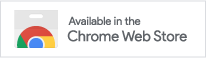Remote Access to E-Resources

Click here to use EZproxy:
http://ezproxy.mpib-berlin.mpg.de
EZproxy provides members of the institute access to licensed electronic resources from outside the institute's IP range. This service works without installing any additional software and it is independent of the operating system. All you need is a web browser. Sign in with the same name and password you use to login on your computer at the institute.
In case you do not have access to EZproxy, please apply for an EZproxy account at the secretariat of your respective research center.
Browser Add-on for EZproxy
In order to access electronic resources (e.g. e-journals) licensed by the library remotely from outside the institute even faster, we additionally offer you the possibility to reach EZproxy via browser add-on.
Here you can download the add-on for Mozilla Firefox and Google Chrome:
As soon as you have installed the add-on a blue EZ-icon will appear in the toolbar of your browser. Now, whenever you are denied access to an electronic resource on the internet, you do not have to take the route of accessing EZproxy via the library website anymore. Once you have encountered an inaccessible resource on your browser, you can now click on the blue EZ-icon. This will automatically forward you to the EZproxy login page. After logging in – with the same name and password you use to login on your computer at the institute – you will subsequently be directly referred back to the now accessible e-resource, provided it has been previously licensed for users of the institute. When you already have a MPIB EZproxy URL open, you can arrive at an overview of EZproxy ressources by clicking the green EZ-icon once.
(*) Note for Mozilla Firefox: To start the installation of the add-on you must first give your permission to the browser.
How can I find resources?

After your login, you can use the search box to find journals or databases. Enter words from a journal title or database name, select the displayed title (1) and click on the start button (2). You will then be forwarded to the journal / database site. You can also use the alphabetical list below the search box and click on the resource.
Are all available journals listed here?
The list is just a selection. Use the "Electronic Journals Library - MPIB" to find all journals available.
How do I find a database?
Use the "MPG Resource Navigator" (Rena) to get an overview of all available databases or to search for a specific one.
Frequently asked questions
The journal I am looking for is on the list, but I don’t have access. What can I do?
This problem occurs when you go to another page after your login (by opening a bookmark, clicking on the menu, or manually entering something in the address bar), thus leaving the EZproxy context.
Go back to the EZproxy site and access the resource again. Make sure that "ezproxy.mpib-berlin.mpg.de" is part of your URL.
How do I know that the current page is accessed via EZProxy?
You will know you are connected to EZproxy when "ezproxy.mpib-berlin.mpg.de" is part of the URL.
Useful tip
Bookmark your favorite resources (with "ezproxy.mpib-berlin.mpg.de" being part of the URL).
Help
In case you have any questions, please contact us via ezproxy@mpib-berlin.mpg.de or via the "Need Help?" function at the top of the EZproxy page.